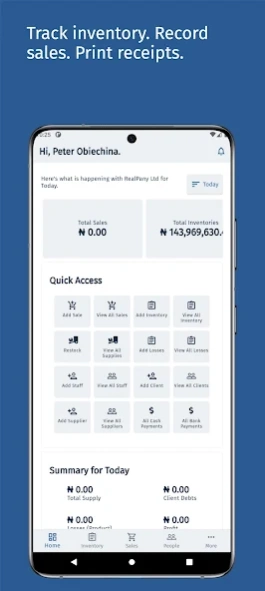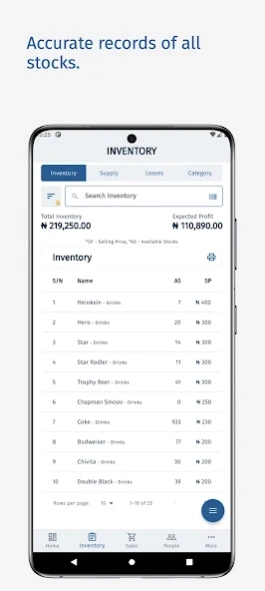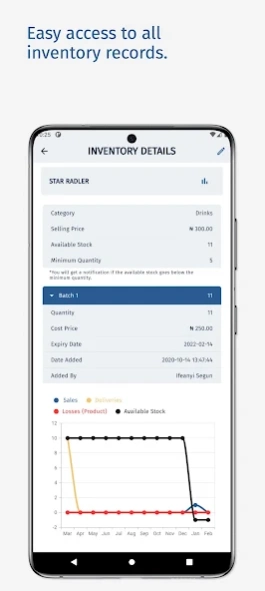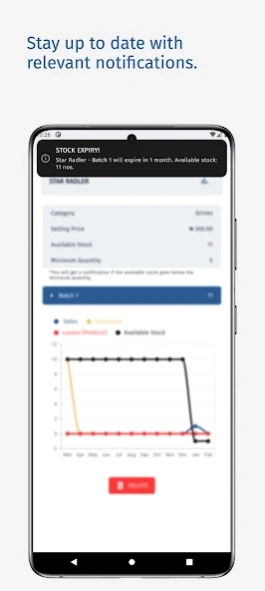Fiber 2.4.3
Continue to app
Free Version
Publisher Description
Fiber - Fiber is a simple app used to track inventory, record sales, and print receipts.
Fiber is a powerful inventory management app that streamlines the process of tracking inventory, recording sales, and printing receipts. Our app is designed for businesses that are looking to leverage technology to improve their operations and drive growth.
With Fiber, you can easily manage your inventory by adding records, restocking, and recording loss of goods. You can also sell your inventory using barcodes, which can be scanned with your device camera.
In addition to inventory management, Fiber also offers advanced sales management features. You can record sales, installment payments, cash payments, bank transfers, client debts, refunds, and more. Our app also allows you to easily review all payments and quickly detect fraudulent transfers, refunds, or bounced payments.
Our app also allows you to create staff accounts, which can be used to record sales and print receipts. Additionally, you can easily add clients and suppliers, record payments, and view their purchase history, total debts, and more.
Fiber also provides relevant notifications, such as low stock notifications and expiry date notifications, as well as analytics that provide insights into your items, and much more.
If you have more than one business, easily manage all of them from one account.
Terms of Use: https://fiber.ng/terms-of-use
About Fiber
Fiber is a free app for Android published in the Office Suites & Tools list of apps, part of Business.
The company that develops Fiber is RealPany Ltd. The latest version released by its developer is 2.4.3.
To install Fiber on your Android device, just click the green Continue To App button above to start the installation process. The app is listed on our website since 2023-12-03 and was downloaded 1 times. We have already checked if the download link is safe, however for your own protection we recommend that you scan the downloaded app with your antivirus. Your antivirus may detect the Fiber as malware as malware if the download link to com.realpany.fiber is broken.
How to install Fiber on your Android device:
- Click on the Continue To App button on our website. This will redirect you to Google Play.
- Once the Fiber is shown in the Google Play listing of your Android device, you can start its download and installation. Tap on the Install button located below the search bar and to the right of the app icon.
- A pop-up window with the permissions required by Fiber will be shown. Click on Accept to continue the process.
- Fiber will be downloaded onto your device, displaying a progress. Once the download completes, the installation will start and you'll get a notification after the installation is finished.